Welcome to ActiveInbox!
Our mission is simple. You're getting elegant software, infused with proven psychology, to help you absorb the shocks of life and become truly effective.
It has two big ideas:
Let software track what matters in Gmail. Because your brain is for having ideas, not holding them.
Emails are just badly formatted tasks. You don't want to create a separate task from an email, and then have two things to track. Just give the email a due date, sub tasks, project, etc.
If you read no further, make sure you at least watch this quick video...
What's the easiest workflow to control email?
Give a due date to emails that matter
Open an email, and mark it for Today
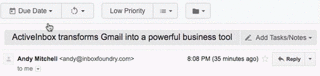
And when you send an email, tell it that you need a reply
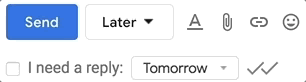
Your Today list is unmissable above your inbox
To stop it being overwhelming, you can drag the most urgent items to the top.
Or to make it feel like there are fewer items, you can sort emails by different areas of focus (e.g. by person, or folder).
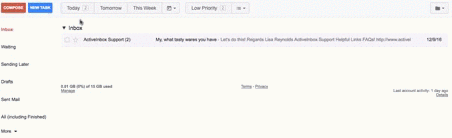
Did you notice you can now empty your inbox?
Inbox Zero frees your brain from having to worry about what's lurking in there. ActiveInbox gives you the easy confidence to do it, because:
-
Every important email is being tracked by ActiveInbox.
-
When you "archive" something, Gmail doesn't delete it. It's still in Gmail's All Mail list.
-
Behind the scenes, ActiveInbox just uses Gmail Labels (for due dates, projects, etc.). It means even if you uninstall ActiveInbox then every email is still categorized.
We actually recommend turning on ActiveInbox's Auto Archive, so that every decision you make (e.g. setting a due date) leads to a clearer inbox, and a clearer mind.
Further reading
-
If an email is part of something bigger, add it to a project folder, which simplifies your view of Gmail into just a handful of important things. (New to folders? Check out creating folders in Gmail).
-
To never read an email twice, summarize it down into a few sub tasks and notes.
You can even edit the subject line so it's easier to skim a list of emails.
Who can I speak to to get help?
Just pop over to Contact Us to get our addresses, and a few details on how to speed up our ability to help you.
I've paid - what do I do next?
All you should have to do is refresh Gmail!
If that doesn't do it, check and try:
- Check ActiveInbox is installed into your browser. If you cannot see any part of ActiveInbox in Gmail, and it's not in your browser's Extensions/Addons list, please install it.
Do you return Due Date items to my inbox when they're due?
We've researched this, tested it, and ultimately decided not to - we believe there's a better way.
We found, during testing 'Return to Inbox', that most people gave something a due date, then when it came back into the inbox, pushed it back out for a few more hours. I.e. they were suffering the stress of something coming into the inbox, not having time to do it (we're very bad at predicting when we'll be free), and then ignoring it rather than doing it.
That stress and bad timing is eliminated just by using a simple Today list. One that lets you prioritize your day's items by moving them up and down, and where your only job is to calmly reduce the Today list to zero. (We do show the Today list above your Inbox though, so it's impossible to ignore).
Can I assign a time to my Due Dates?
If something has a time, it's an event, and is best represented by adding it to your GCal (and GCal will even email you a reminder when it's due).
ActiveInbox makes it really easy to add an email to your calendar, just by clicking 'Add to Calendar' under the 'Due Date' dropdown.
Can I add Context, Duration, and other meta data to tasks?
Absolutely - check out Custom Tags
Can I collaboratively share data with my team?
No -- ActiveInbox is built to the work the same way as email itself, as a single user.
What happens if I don't like it, is it easy to uninstall?
Just go into your browser's extension list, find ActiveInbox, and click uninstall. All your organization is intentionally left intact, but you can delete that too by going into Gmail's Settings and removing all status labels (e.g. !Action), project labels (beginning with P/) and deadline labels (beginning with ZD/).